Extract UI Items
Disappearing Permalink - JekyllRb docs page
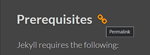
User Interface Discussion - disappearing permalink
Discuss Why You Like The UI Item - I like this item because I feel you can hide items on a page. This allows the user to then see the item only when it is necessary.
Discuss The Techniques Used To Create The UI Item- the item is created by making a class "header link" and then using a ease in ease out transition for opacity on the class.
Wrap Around Banner - JekyllRb docs page

User Interface Discussion - wrap around banner
Discuss Why You Like The UI Item- This item styles the box to look like it is wrapping around the main body. It gives a 3 dimensional effect.
Discuss The Techniques Used To Create The UI Item - This item uses a before selector that allows you to insert something before the item. In this case they used inherit to inherit the color and attributes of the box. I think.
Cut Out Accent Words - JekyllRb resources page
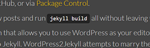
User Interface Discussion - cut out accent words
Discuss Why You Like The UI Item - I like this feature. It makes the words look 3D and as if they have been cut out of the page.
Discuss The Techniques Used To Create The UI Item - This feature was created by using a inset box shadow.
Box with Slider - JekyllRb configuration problems page

User Interface Discussion - box with slider
Discuss Why You Like The UI Item - This feature allow the user to scroll certain text on the page independently from the rest of the page.
Discuss The Techniques Used To Create The UI Item - This I am not quite sure how it was created, but I think it has to do with the overflow x set to auto?